Oracle Mobile Application Framework Developer Guide by Luc Bors
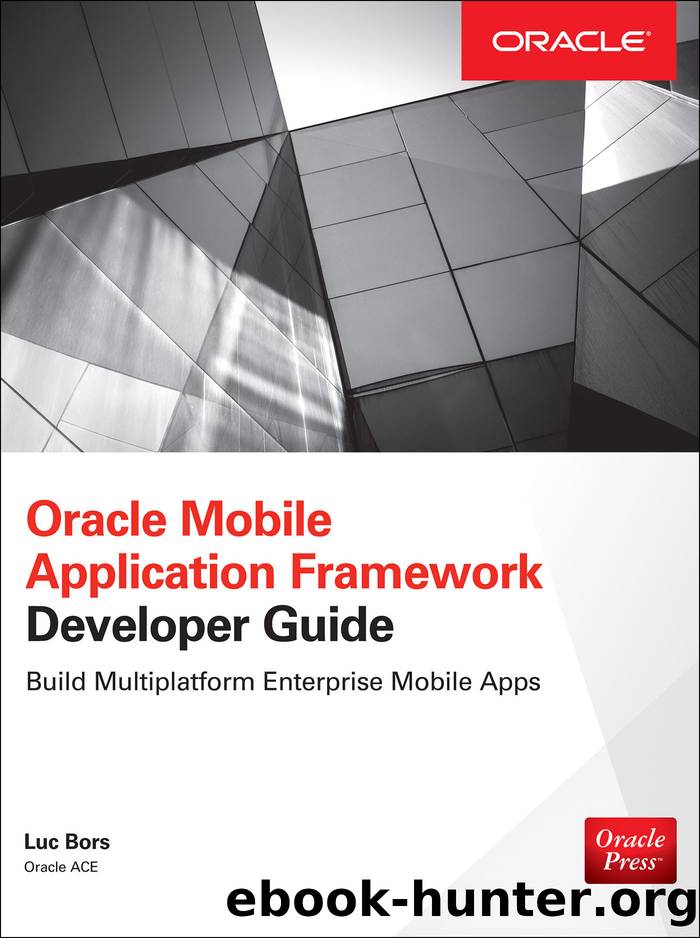
Author:Luc Bors
Language: eng
Format: epub
Publisher: McGraw-Hill Education
Published: 2015-09-14T16:00:00+00:00
FIGURE 9-12. Debugging JavaScript on iOS using the Web Inspector debugger
JavaScript Debugging on Android
Google, like Apple, has similar debugging capabilities and, as with Apple, where you need to use Safari to connect to the iOS Simulator, Android developers need to use Chrome. Using “chrome://inspect” (Figure 9-13), developers can gain access to the running emulators or connected devices.
FIGURE 9-13. Using Chrome://inspect to get emulated and connected devices
It even simplifies setting up port forwarding if you want to debug your application by providing direct access to the Android Debug Bridge (adb) forward tcp option, which can be changed in the browser. The full documentation can be found at the Google developers’ web site, https://developers.google.com/chrome-developer-tools/.
With this set up, you can debug the JavaScript of a running MAF application from within the Google Chrome browser. Simply deploy and launch your application on the device or emulator, start Google Chrome, and navigate to chrome://inspect. This will bring up the DevTools main page, from where you can select devices and check “Discover USB devices” for actual device debugging.
Download
This site does not store any files on its server. We only index and link to content provided by other sites. Please contact the content providers to delete copyright contents if any and email us, we'll remove relevant links or contents immediately.
Kotlin in Action by Dmitry Jemerov(19348)
Grails in Action by Glen Smith Peter Ledbrook(16801)
Sass and Compass in Action by Wynn Netherland Nathan Weizenbaum Chris Eppstein Brandon Mathis(14284)
Configuring Windows Server Hybrid Advanced Services Exam Ref AZ-801 by Chris Gill(7520)
Azure Containers Explained by Wesley Haakman & Richard Hooper(7514)
Running Windows Containers on AWS by Marcio Morales(7066)
Microsoft 365 Identity and Services Exam Guide MS-100 by Aaron Guilmette(5451)
Microsoft Cybersecurity Architect Exam Ref SC-100 by Dwayne Natwick(5291)
Combating Crime on the Dark Web by Nearchos Nearchou(5044)
The Ruby Workshop by Akshat Paul Peter Philips Dániel Szabó and Cheyne Wallace(4720)
Management Strategies for the Cloud Revolution: How Cloud Computing Is Transforming Business and Why You Can't Afford to Be Left Behind by Charles Babcock(4563)
Python for Security and Networking - Third Edition by José Manuel Ortega(4296)
The Age of Surveillance Capitalism by Shoshana Zuboff(4274)
Learn Windows PowerShell in a Month of Lunches by Don Jones(4192)
Learn Wireshark by Lisa Bock(4192)
Ember.js in Action by Joachim Haagen Skeie(4074)
The Ultimate Docker Container Book by Schenker Gabriel N.;(3938)
DevSecOps in Practice with VMware Tanzu by Parth Pandit & Robert Hardt(3627)
Windows Ransomware Detection and Protection by Marius Sandbu(3599)
